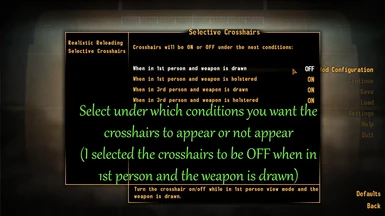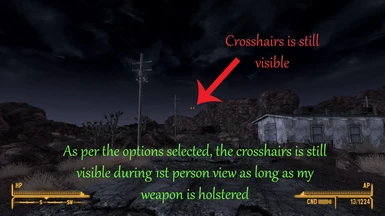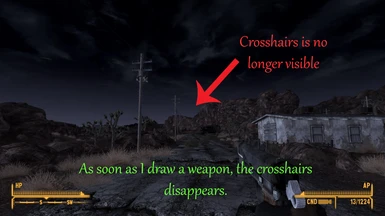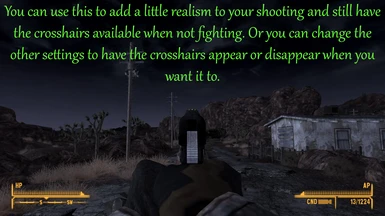About this mod
Choose when the crosshairs shows up on screen. If you think having a crosshairs takes away from the realism of the game, but you still need it for picking up or moving items, then this mod is for you.
- Permissions and credits
You can select among 4 available options for the crosshairs' behavior:
- When the player is in 1st person and the weapon is drawn: Have the crosshairs ON or OFF.
- When the player is in 1st person and the weapon is holstered: Have the crosshairs ON or OFF.
- When the player is in 3rd person and the weapon is drawn: Have the crosshairs ON or OFF.
- When the player is in 3rd person and the weapon is holstered: Have the crosshairs ON or OFF.
Compatibility
- If you're using "Project Nevada - Core", the mod will work as long as you turn off the "Dynamic Crosshair" feature in "Mod Configuration/PN Core/Features".
- If you're using "Dynamic Crosshairs" or any other similar mod, you might need to disable that since otherwise, the mods will fight each other to turn the crosshairs on or off.
- Other mods that merely change the crosshairs' shape and color should have no problem working with this mod.
Requirements
- This mod requires the New Vegas Script Extender (NVSE) and The Mod Configuration Menu.
Installation
The mod file still retains its old name "NoCrosshairs.esp" so that the new version will replace the old one automatically if you're using the Nexus Mod Manager. If you still have any of the old variation files, then you need to get rid of them or at least disable them.
The steps to install as this mod manually are as follows:
- Download and install the New Vegas Script Extender (NVSE) (you might have this already installed from other mods).
- Download and install The Mod Configuration Menu (you might have this already installed from other mods).
- Download and unpack the mod into the game's data folder (“Program Files\Steam\Steam Apps\Common\fallout new vegas\Data” or “Program Files\fallout new vegas\Data” if you're not using Steam).
- Select the "NoCrosshairsMod.esp" file to load when you run the game.
Version History
- 1.0 - Release
- 1.1 - Fixed a bug that would cause the crosshairs to appear while changing weapons and removed a couple of useless lines of code.
- 1.2 - Added an exception for 3rd person view and changed the name of the main file so that it gets automatically replaced on subsequent updates.
- 1.2 - ABCDE- Added file variations.
- 2.0 - Removed the file variations and added the menu with selections instead (I had to write code for all 16 different settings combinations, you guys better not complaint anymore). Renamed the mod to "Selective Crosshairs" to better reflect its new behavior.
Shameless Advertising (my other mods)
Realistic Reloading
Mysterious Broadcast Fix