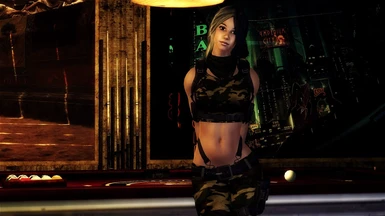About this mod
Some aesthetic poses for your lady character, or you male character, if it suits you.
- Requirements
- Permissions and credits
Info:
---------------
Poses intended primarily for females (sorry to the men lovers, but I have tried making masculine poses... let's just say that embarrassing doesn't cut it) geared toward pinup styled aesthetics.
To clarify, by pinup I am referring to poses which could appear on a poster, not specifically 1930s pinups styles. Anything from movie poster style poses, to anime poster styles poses. Anything which could be seen on a "pinup poster".
---------------
Contents:
---------------
100 different poses of varying types.
pup1-60: Standing poses - Some are simpler than others, and some are designed to work with pistol/handgun type weapons (9mm, 10mm, magnum etc.) I also apologise if they seem repetitive. Getting the model's arms above their head with the Fallout skeleton is like asking Freddy Kruger to look sexy, it's just not pretty.
pups1-10: Sitting poses - Some of the most complex poses in the set. I've done my best to provide a good variety in a small series. Again, some are designed to work with pistols/handguns.
pupl1-10: Laying poses - Nothing too complicated here. Once again, a few gun related poses.
pupk1-10: Kneeling poses - Something I find various posers seem to have a serious lack of, but a staple when you're aiming for sexy styles. Once again, some poses are designed to work with guns.
pupw1-10: Melee weapon poses - These poses are designed specifically for melee weapons, both large and small. They are all standing poses for now, though I may add more to the set in future that are laying, sitting or kneeling.
---------------
Usage:
---------------
1: Open your console and type "tfc" without quotes. This will put you in flying camera mode and allow you to activate your poses.
2: While in flying camera mode, open your console and click on your character, or the NPC of your choice. A number and name should appear on the top of the screen showing you who you've selected.
3: With your console still open and your character of choice selected type "playidle pup1" without quotes, or anything from pup1 to pup60 or any other pose codes.
4: When you're done with your pose, type "playidle reset" to reset your character.
Tip: If you want to take a clean image, without the HUD, you can type "tm" without quotes from the console to make the HUD disappear. Don't forget to bring the HUD back once you're done!
Tip: You can zoom your flying camera in and out using the "fov" command in the console. Type anything between "fov 75" and "fov 1" for increasing zoom levels. You can also type numbers higher than 75 to zoom out, for that fisheye effect. The lower the number, the higher the zoom. You can reset your camera by typing "fov 0".
Note: Don't go too crazy on zooming out. Once you go past fov 150 things start to get a little too much for your system, since it's having to render too much on screen at once. In fact, for lower spec machines, I recommend not going past 100.
Tip: You can freeze the scene by typing "tfc 1" instead of just "tfc". This can be useful if you are in a crowded area and want to stop people moving into or out of shot, or if you're taking action shots and want to capture your character letting off a few rounds.
Tip: If your legs seem to be in an odd position, you can try typing "tfik" in your console. This will turn off the inverse kinematics on the feet (fancy words for "stop them bumping into the ground") and let the feet rest where the pose tells them to, instead.
Tip: If my poses are sitting too high or too low on the ground for you (I try, but nobody's perfect, you're bound to find a floating pose or 2) you can fix this by setting up your pose, then entering tfc1 to freeze everything, and using a couple of commands to move your character around. The first command is "getpos z". This will return a number for you which will tell you exactly where on the global z axis you character is placed. Once you have this number, you can use a second command "setpos z (new number)" to move them either up or down. A lower number than the original will move them down, a higher one will move them up.
Example: Getpos z returns 12345. You type "setpos z 12350" to move them up 5 units.
Note 1: When using this command, do go crazy, you'll usually find that 5 up or down is more than enough to get your character in place.
Note 2: This often won't work without "tfc1" activated. Even with "tcl" (noclip) and "tfik" (see above) sometimes your character will still react to collision meshes. Meaning that in normal "tfc", your character will float right back up to where they started.
Note 3: For those of you who are interested in slightly more advanced usage of this command, it also works on the y and x axes (getpos x, setpos x, etc.) and there is also an angle based version of the command, so you can rotate your character more carefully, though this will only work on the z axis. (getangle z, setangle z XXX) The setangle command works on a 360 degree axis, so typing 720 will put you at exactly the same angle as 360. (It's a great way to fix the 90 degree angle all my poses have.)
---------------
Suggested Files (not required):
---------------
More than half of the poses in the pack (anything not in the original 40) were posed with Izumiko's T6M body (A modification of the original Type 6 body by Necroskop). This body has nicer rigging than the original Type 3, and a much more feminine shape (perfect for attractive poses, as is the goal of this mod) so I chose to use it as my base. The poses HAVE been tested with the original Type 3 and they do work (though perhaps they won't work so well with the smaller shoulders version) and don't look horrible, but they do look better with the T6M body for which they were intended.
You can get it (along with pretty much all T6M mods) from Izumiko's mods pages:
Fallout New Vegas: http://newvegas.nexusmods.com/users/2608964
Fallout 3: http://fallout3.nexusmods.com/users/2608964
If you're looking for other T6M outfits, you can try Sari_December's Black Mountain Thug, too:
Fallout NV: http://newvegas.nexusmods.com/mods/45577
Fallout 3: http://fallout3.nexusmods.com/mods/17442
---------------
Installation:
---------------
1: Extract the data folder to the main install folder of your Fallout 3/New Vegas installation (the one with the game .exe in it) and allow any overwrites.
2: Once that's done, extract either the Fallout 3 or New Vegas .esp file from its folder and place it *inside* the data folder (the one with all the other .esp and .esm files).
3: Activate the .esp using your mod manager of choice.
4: ?????
5: PROFIT!
---------------
Mods Used in the Screenshots:
---------------
You can find these using the search bar. I will list them.
Outfits:
Lady outfit (by fizz99)
T6M combat uniform (by Izumiko)
Locations Fallout NV:
Stonerest (by SoLoMaGiK)
Liberty Loft (by SoLoMaGiK)
Underwater Hideout (by commander_tak)(an older version, I recommend the newer version, but if you really want the older version, it's in the old files)
Underground Hideout (by danthegeek)
Rancho Villa (by gary62)
Locations Fallout 3:
Alpha-C-ev (by iwhbyd_skull)
Underground Hideout (by danthegeek)
Rivet City Loft Apartment (by x BattleHeart x)(does not come with added boobs, as the description would have you believe)
Refuge (by x BattleHeart x)
Solace (by x BattleHeart x)
---------------
Thanks:
---------------
The Blender foundation and nifscripts authors for providing me the tools to pose.
Bethesda and Obsidian for FONV.
Izumiko/Necroskop/dimon99 for their various takes on the body mods.
jonas66 for taking reference pics of all the poses.
---------------
Release History:
---------------
09/07/2012: v2.0 The only planned large update
03/03/2012: v1.0 Initial Release
---------------
Planned Updates:
---------------
From this point on, I am intending to release occasional, small updates to the tune of 5 or 10 poses at a time, as it suits me.
---------------
Sharing and Caring:
---------------
Feel free to use this mod as you please. No permission or credit needed. Though I don't mind getting a PM to tell me how it's being used.
I also fully support the addition of my poses to the groovatron, if someone wants to do it.