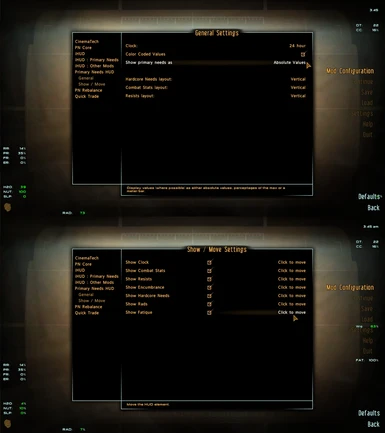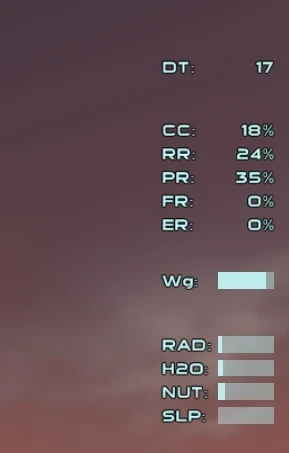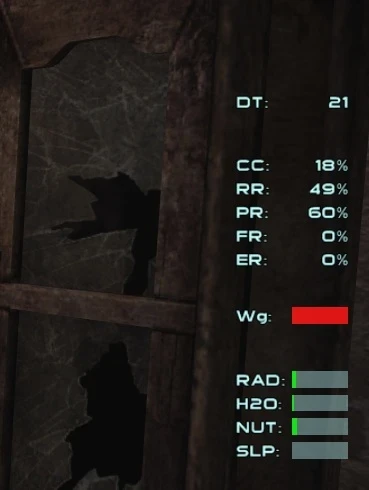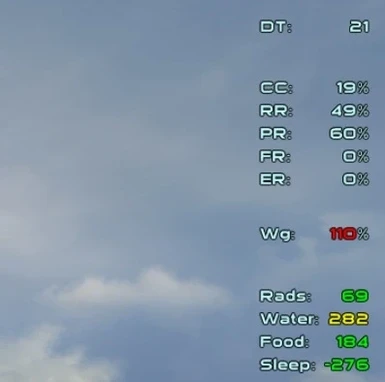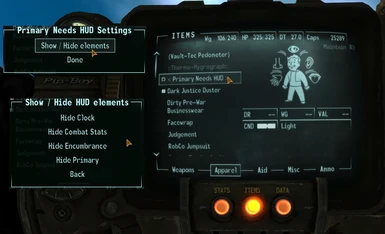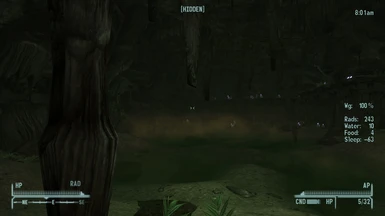About this mod
Hate opening the PipBoy to check if you are starving? See your H20, Food and Sleep levels in the HUD.
- Requirements
- Permissions and credits
Please use One HUD (oHUD) instead.
Compatible with my other HUD mods:[/left]Immersive HUD - iHUD
Adjustable HUD - aHUD
Unified HUD Project - uHUD.
This mod has been merged with iHUD and aHUD here:
One HUD - oHUD
Use this instead of aHUD, iHUD and Primary Needs HUD.
Installation
I have made a full installation tutorial for installing several of my HUD mods together that can be found here: Modding Fallout NV Tutorial - Part 1 - User Interface.
Description
I just got so fed up of opening the PipBoy to find out if I need to eat, sleep etc. So I made a quick mod that displays Rads, Water, Food and Sleep on the right hand side. Nowadays it also has a lot of other stats such as rad resistance, clock, fatigue etc, but you can hide/show different areas to suit your needs. Just want the clock and the Primary Needs? No problem :)
And it is all customizable. You can hide, move and format different elements to your personal needs/taste.
NOTE: The DT it displays is the DT of your armor. The game has an unreliable system for reporting actual DT values and until I find a reliable answer, this number will basically tell you the condition of your armor.
You should install this mod using the Nexus Mod Manager (NMM) or Fall Out Mod Manager (FOMM). You need version 0.13.20 or later.
It absolutely requires the New Vegas Script Extender(NVSE). I am afraid you MUST use NVSE for this mod to work. Sorry, I wish it were otherwise.
If you wish to be able to customize this mod using the settings menu, you must also install The Mod Configuration Menu (MCM).
I have made a full installation tutorial for installing several of my HUD mods together that can be found here.
Compatible with:
1. MTUI v 1
2. Darnified beta test v 4
3. Shiloh DS - Clean Pipboy Screen
4. PipWare UI New Vegas Edition
5. SimpleHUD
6. AsukaHUD
Conflicts:
This may conflict with any mod altering the UI. However most of these can be fixed using the Unified HUD Project. If you find a mod that does conflict, contact me and I will try to fix it.
Credits:
Darn for the Darnified UI for Fallout 3. The clock was possible because I just looked at how he had done it and copied the principle.