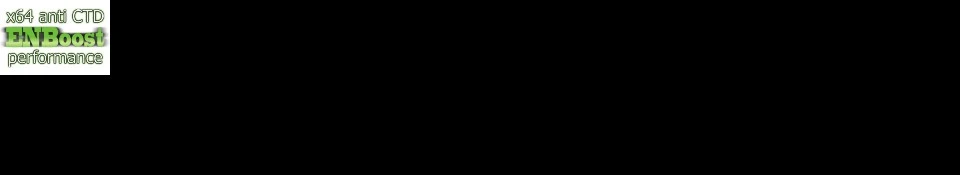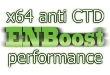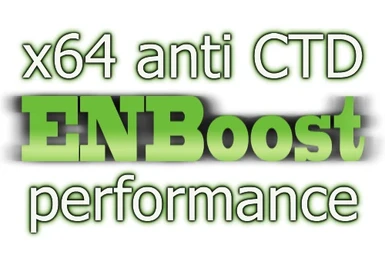About this mod
Memory reducing patch which better utilize VRAM and decrease RAM, as result fewer CTDs as game not so frequently run in out of memory condition.
- Permissions and credits
Fallout suffer from memory issues when too many mods installed, especially texture packs. The idea is to reduce RAM and as result - fewer CTDs. Memory transfered to enbhost.exe processses and you can use up to 128 gb of memory for x64 OS instead of a bit less than 4 with default game. What this means? You can install more mods, especially if you have cool videocard with 3+ Gb of VRAM and want 8K textures everywhere.
//++++++++++++++++++++++++++++++++++++++++++++++++++++++++++++++++++++++++++++
//
// ENBoost - memory reducing patch which fix CTDs (crashes to desktop),
// better utilize video and system memory and for some cases increase
// performance. It does not apply any effects of ENBSeries
//
//++++++++++++++++++++++++++++++++++++++++++++++++++++++++++++++++++++++++++++
1. REQUIREMENTS
2. INSTALL
3. UNINSTALL
4. ISSUES AND BUG FIXES
5. FUTURE PLANS
6. CREDITS AND COPYRIGHTS
//++++++++++++++++++++++++++++++++++++++++++++++++++++++++++++++++++++++++++++
// REQUIREMENTS
//++++++++++++++++++++++++++++++++++++++++++++++++++++++++++++++++++++++++++++
SOFTWARE
ENBoost 0.203 or NEWER binaries (older do not have memory patches), donwload
it from http://enbdev.com
HARDWARE
OS:
Patch work with both x86 and x64 OS, but to see full potential i advise to
run Windows Vista/7/8 x64. Less effective will be with x86 versions of XP/Vista/7/8.
RAM:
Greater means better, but optimal with current version of the patch is 8 Gb,
in that case 4 Gb will be fully utilized by the game and 4 for OS and cache.
VRAM:
Greater means better, users with NVidia Titan 6 GB will have amazing stability
results, because patch use video memory as much as possible.
//++++++++++++++++++++++++++++++++++++++++++++++++++++++++++++++++++++++++++++
// ISSUES AND BUG FIXES
//++++++++++++++++++++++++++++++++++++++++++++++++++++++++++++++++++++++++++++
0) First of all, almost all problems happen because of things you did to your game
or OS, various fake memory tweakers, boosters are at first place. Antiviruses, bad
drivers, overlay monitoring, capturing, overclocking, etc etc etc prevent normal
functionality. If you can't keep your system clean, nobody will help you.
1) If you have crashes at startup, run as admin and make sure no other software
hooking in to game process, for example some antiviruses, screen capturing tools,
videocard monitoring or overclocking. Afterburner, D3D Overrider, EVGA, ATI Tray Tools,
DXTory, Fraps, XFire - some versions of these software incompatible with wrapper
version of ENBSeries, so use injector version or disable those utils.
2) Lower performance when borderless window mode turned on together with vsync,
to fix disable any of them.
3) If stuttering bother too much, edit enblocal.ini file variables ExpandSystemMemoryX64,
ReduceSystemMemoryUsage(especially this one), DisableDriverMemoryManager.
4) ALT-TAB not work in fullscreen mode when EnableUnsafeMemoryHacks=true
8) Pixelated screen means that you have borderless window enabled in enblocal.ini.
This is good feature for those users who know what to do with it.
9) Strange behavior of game physics, flying objects - you have too much high fps,
turn on VSync or FPSLimiter in enblocal.ini, this is game bug.
10) Red text message appear in the left top corner. So, why the hell everybody say
it's error message? If you don't see "error" word in it, then it's not an error, but
important notice or warning.
11) Graphic effects do not work after installing. This is not graphic mod, it's patch!
13) Stuttering with newest versions or low performance at some locations means
that your VRAM is full, press F4 key to free it (can be assigned to another key via
KeyFreeVRAM in enblocal.ini file). Also you may change ReservedMemorySizeMb to fix
stuttering. Later i'll do tweaks against this issue.
//++++++++++++++++++++++++++++++++++++++++++++++++++++++++++++++++++++++++++++
// INSTALL
//++++++++++++++++++++++++++++++++++++++++++++++++++++++++++++++++++++++++++++
1) Download "ENBSeries 0.203" or NEWER version.
2) Unpack ENBSeries files from "WrapperVersion" folder to your Fallout game
folder. For some users "InjectorVersion" should be used to fix compability issues
with other software or for laptops with Optimus.
3) Select proper enblocal.ini to your hardware file from ENBoost archive folders
and extract it to game folder by replacing the same one from ENBSeries.
4) Run the game.
//++++++++++++++++++++++++++++++++++++++++++++++++++++++++++++++++++++++++++++
// UNISTALL
//++++++++++++++++++++++++++++++++++++++++++++++++++++++++++++++++++++++++++++
1) Open your Fallout game folder, delete d3d9.dll from there (not from system
folder!) and file enblocal.ini.
//++++++++++++++++++++++++++++++++++++++++++++++++++++++++++++++++++++++++++++
// FUTURE PLANS
//++++++++++++++++++++++++++++++++++++++++++++++++++++++++++++++++++++++++++++
If this patch important to Fallout similar to Skyrim, i'll port it inside ENBSeries
graphic mod.
//++++++++++++++++++++++++++++++++++++++++++++++++++++++++++++++++++++++++++++
// CREDITS
//++++++++++++++++++++++++++++++++++++++++++++++++++++++++++++++++++++++++++++
Boris Vorontsov (aka ENB)
You are free to use, share or sale without notice of any copyrights. But posting
binary files (exe, dll, ocx) of my projects on Nexus web sites is not allowed.