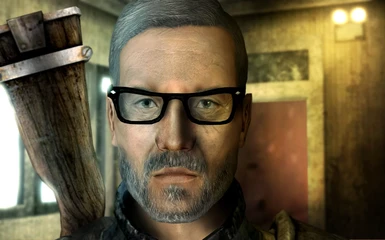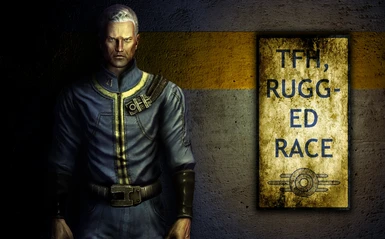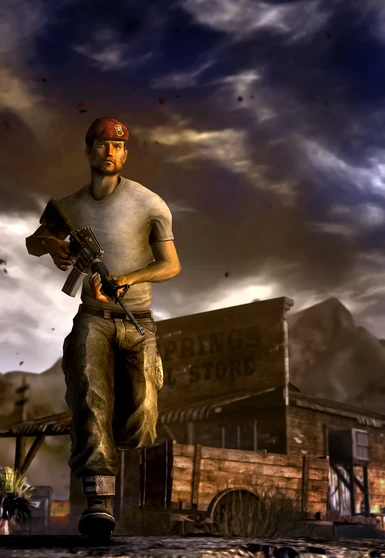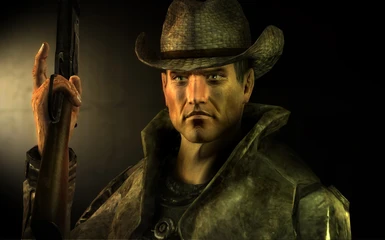[size=40]Rugged Race[/size]
by
TheFourthHorse
A great mod spotlight by CopiousGaming; be sure to check out his page!
[SIZE=8]NEW!!! FALLOUT 3 VERSION UPLOADED[/SIZE]
by
Yyna
Big thanks to the users who have uploaded their fantastic screen shots!!!
Recommended Mods:
A Better Boone
A Better Cass
FaceGen Exchange for FNV
by
TheFourthHorse
A great mod spotlight by CopiousGaming; be sure to check out his page!
[SIZE=8]NEW!!! FALLOUT 3 VERSION UPLOADED[/SIZE]
by
Yyna
Big thanks to the users who have uploaded their fantastic screen shots!!!
Recommended Mods:
A Better Boone
A Better Cass
FaceGen Exchange for FNV
[size="5"]-Introduction-[/size]
[size="4"]I've always preferred older and more grizzled main characters to the generic ones we see in Fallout New Vegas. I made these textures with the goal of creating a more rugged, rough cut, and aged character that would stand apart from all others without just a clever hand in the character gen menu. Now I would like to share them with you fine folks. I hope you enjoy them. [/size]
[size="5"]-Description-[/size]
[size="4"]This mod adds six new (more rugged looking) races to the character gen menu. To use them, simply select the race in the character gen menu in the start of the game. As of version 1.3, female versions are now available.
I have also added new whiter and more detailed teeth to the race complete with normal maps. You will rarely see this but if any of you do not find them to your liking I can upload an optional update reverting them back to default.[/size]
[size="5"]-Compatibility-[/size]
[size="4"]This mod uses vanilla assets for most body parts and only replaces the "headhuman" and "headhuman_n" texture files with my own. Any mod that alters the vanilla assets in a way that makes the vanilla face textures unusable will not work with this mod.[/size]
Note: Please be aware that, while they in no way break this mod, hair and eye packs will not appear in these races' lists. This is unavoidable because each race has its own list of usable eyes and hair styles that these types of mods add to. In order for me to facilitate 100% compatibility I would have to download hundreds of megabytes on my slow DSL connection, unpack the BSAs, add hundreds of eyes and hair styles to all the races for each hair or eye mod, and upload them separately as alternate mods. I would also have to do this EVERY TIME I released a new type of race for you folks. I'm sorry, but expecting me to do this is asking too much.
The other alternative is quite simple, really. You can do it yourself in the GECK.
To do this you will have to load the esps (the TFH Rugged Race.esp and any hair or eye mods...) at the same time in the GECK. You can either make the TFH Rugged Race.esp active and therefore dependent on the hair styles OR you can make none of them active and use it a sort of stand alone esp/patch. When everything is loaded, you will have to open the list of races and the list of hair styles. Then you have to drag the hair styles into the list of usable hair styles for each scarred race. Once that is done to your liking, you can save the esp, activate it (if you made a separate one) and enjoy.
[size="5"]-Known Issues- [/size]
[size="4"]Please remember that this mod was designed for my own personal tastes and was uploaded for the sole purpose of facilitating any others who share it. If there are any mod or game breaking issues, please notify me. Otherwise, if there is anything you don't like about this mod, please feel free to change and upload it yourself.
[/size]
[size="5"]-Installation-[/size]
[size="4"]Extract the mod contents into a folder of your choosing, place the "textures" folder and the mod esp into your data folder, and then activate the esp with a mod manager of your choosing.
If updating from a previous version; simply override files when presented the option.
Please read the supplied Readme for separate detailed installation instructions for any mod. [/size]
[size="5"]-Uninstallation-[/size]
[size="4"]Remove the 'TFH Rugged Race' .esp, the folders designated 'TFH Rugged' from the Data>Textures>Characters directory, and the 'TFH' textures in Data>Textures>Characters>Mouth.
Please read the supplied Readme for separate detailed uninstallation instructions for any mod.[/size]
Note:
Remember to switch you character to a different race BEFORE you uninstall if you want to keep him/her.
[size="5"]-License Issues-[/size]
[size="4"]Feel free to use the assets as you wish; any credits would be greatly appreciated. [/size]
[size="5"]-Credits-[/size]
[size="4"]Big thanks to Kimberlee for convincing me to get off my butt and finish the female variants which I should have done in the first place! :P[/size]