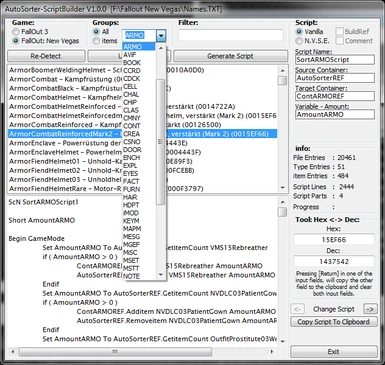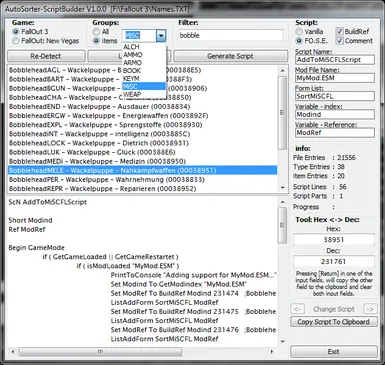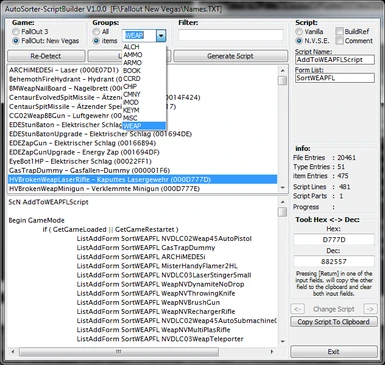About this mod
Tool for building mass item scripts for auto sorters.
- Permissions and credits
- Changelogs
Another of my little tools, i build primarily for myself but decided to share.
Virus warning:
The program's executable is compressed using a runtime compressor. Some AntiVirus programs will report a virus. it's a false alarm, please ignore.
The prog itself does NOT try to access the internet, if it does, a virus actually infected it. Delete immediatly in this case.
Description:
it builds the script's, that i use for my item sorters (like the one i made for FO3).
it's pretty straight foward and will definitly not fullfill anyones needs w/o more or less massive edits.
The build scripts can be based on NVSE or vanilla methods.
How to get it to work:
To get the program to work, you have to do the following:
- start GECK and choose the mods you want to export the item names from,
- FO3: in the File menue choose "Export" -> "Export Names", save as Names.TXT
- FONV: in the File menue choose "Export" -> "Export all",
- start this program.
The programm will try to find the generated file named "Names.TXT" by checking for the games installation path in the registry. The game selection will be disabled if the game couldn't be found or no Names.TXT was found in the game's path.
The prog itself should be self explaining, as all buttons that would have no use at this moment are disabled and will be made available when it makes sense.
To build the Names.TXT file for a specific mod only (makes building support mods easier), do the following:
- open GECK with the mod you want to export,
- in the File menue choose "Export" -> "Select/Clear Export Filter file",
- choose the file you want to export,
- FO3: File menue -> "Export" -> "Export Names", save as Names.TXT,
- FONV: File menue -> "Export" -> "Export all",
Now the Names.TXT only contains the stuff from the chosen mod.
Notes:
The FOSE/NVSE based scripts, that can be generated, are just the ones that add the items to a specific formlist. This was done based on my Goodsprings Player House mod, where Reasonz kicked my ass (thanks for that) so i finally made it to redo the scripts to utilize NVSE.
You'll still need to code the script for the sorter itself, as only the vanilla method is an all-in-one solution.
The FOSE/NVSE based script's are meant to run as a quest script. Will work on objects, but it's not recommended. The BuildRef function is mainly meant to free mod's from dependencies ... primarily optional mod's where a dependencie could lead to the need of multiple mod releases.
Very handy for the official DLC's, if the mod is not altering the DLC's items, but needs to handle them in one way or another.
All generated scripts are now non-superfluous, base on suggestions by astymma. Thanks alot.
The since version 1.0.0 included script splitting is not splitting by lines, but (as needed) by the maximum supported characters.
ifyou plan to add lines, the script may exceed the character limit (line breaks and tabs count too, ofc).
For now, there's no support for adding own lines to the script generator and as there is not much interesst in this prog overall (may have to do with the fact that it doesn't read the mod file, automating stuff even further), this won't be added w/o someone requesting it.
The generated scripts will still need editing and unless someone is willing to share his/her knowledge about the esm & esp file format, this won't change.
i'm just not good at reversing and can't bother myself to get thru it.
The prog reads all types/groups from the file (NPC's, Cells a.s.o.) but only items make sense, so don't even bother to try sorting anything else. May break the script anyway.
if you're not sure, what groups represent items, use the programs own "item" function, to reduce the group list to useable entries only.
if sorting should be done from the players inventory directly (not recommended as equipped stuff maybe sorted out as well, deleting all shortcuts), enter "PlayerREF" (w/o quotes) into the sorter field.
The script's will need editing (Notepad++ highly recommended) if you want to sort stuff from the same group/type into different containers. if all stuff (armors f.e.) go into only 1 container, the scripts are ready-2-use.
The prog's name is silly, i know. But i actually don't care. :p
Version history:
0.0.1: not realeased
0.0.2: initial release
0.0.2: release using NSiS as installer
0.0.3: added support for NVSE based scripts, added tooltips on all clickable elements
0.0.4: added BuildRef script funtionality (incl. Hex-2-Dec conversion ofc.)
0.0.5 - 0.0.9: no public release
1.0.0: final release, see changelog on the Nexus page
1.0.1: some small fixes (see changelog)
Please place suggestions and bugs in the comments.
Virus warning:
The program's executable is compressed using a runtime compressor. Some AntiVirus programs will report a virus. it's a false alarm, please ignore.
The prog itself does NOT try to access the internet, if it does, a virus actually infected it. Delete immediatly in this case.
Description:
it builds the script's, that i use for my item sorters (like the one i made for FO3).
it's pretty straight foward and will definitly not fullfill anyones needs w/o more or less massive edits.
The build scripts can be based on NVSE or vanilla methods.
How to get it to work:
To get the program to work, you have to do the following:
- start GECK and choose the mods you want to export the item names from,
- FO3: in the File menue choose "Export" -> "Export Names", save as Names.TXT
- FONV: in the File menue choose "Export" -> "Export all",
- start this program.
The programm will try to find the generated file named "Names.TXT" by checking for the games installation path in the registry. The game selection will be disabled if the game couldn't be found or no Names.TXT was found in the game's path.
The prog itself should be self explaining, as all buttons that would have no use at this moment are disabled and will be made available when it makes sense.
To build the Names.TXT file for a specific mod only (makes building support mods easier), do the following:
- open GECK with the mod you want to export,
- in the File menue choose "Export" -> "Select/Clear Export Filter file",
- choose the file you want to export,
- FO3: File menue -> "Export" -> "Export Names", save as Names.TXT,
- FONV: File menue -> "Export" -> "Export all",
Now the Names.TXT only contains the stuff from the chosen mod.
Notes:
The FOSE/NVSE based scripts, that can be generated, are just the ones that add the items to a specific formlist. This was done based on my Goodsprings Player House mod, where Reasonz kicked my ass (thanks for that) so i finally made it to redo the scripts to utilize NVSE.
You'll still need to code the script for the sorter itself, as only the vanilla method is an all-in-one solution.
The FOSE/NVSE based script's are meant to run as a quest script. Will work on objects, but it's not recommended. The BuildRef function is mainly meant to free mod's from dependencies ... primarily optional mod's where a dependencie could lead to the need of multiple mod releases.
Very handy for the official DLC's, if the mod is not altering the DLC's items, but needs to handle them in one way or another.
All generated scripts are now non-superfluous, base on suggestions by astymma. Thanks alot.
The since version 1.0.0 included script splitting is not splitting by lines, but (as needed) by the maximum supported characters.
ifyou plan to add lines, the script may exceed the character limit (line breaks and tabs count too, ofc).
For now, there's no support for adding own lines to the script generator and as there is not much interesst in this prog overall (may have to do with the fact that it doesn't read the mod file, automating stuff even further), this won't be added w/o someone requesting it.
The generated scripts will still need editing and unless someone is willing to share his/her knowledge about the esm & esp file format, this won't change.
i'm just not good at reversing and can't bother myself to get thru it.
The prog reads all types/groups from the file (NPC's, Cells a.s.o.) but only items make sense, so don't even bother to try sorting anything else. May break the script anyway.
if you're not sure, what groups represent items, use the programs own "item" function, to reduce the group list to useable entries only.
if sorting should be done from the players inventory directly (not recommended as equipped stuff maybe sorted out as well, deleting all shortcuts), enter "PlayerREF" (w/o quotes) into the sorter field.
The script's will need editing (Notepad++ highly recommended) if you want to sort stuff from the same group/type into different containers. if all stuff (armors f.e.) go into only 1 container, the scripts are ready-2-use.
The prog's name is silly, i know. But i actually don't care. :p
Version history:
0.0.1: not realeased
0.0.2: initial release
0.0.2: release using NSiS as installer
0.0.3: added support for NVSE based scripts, added tooltips on all clickable elements
0.0.4: added BuildRef script funtionality (incl. Hex-2-Dec conversion ofc.)
0.0.5 - 0.0.9: no public release
1.0.0: final release, see changelog on the Nexus page
1.0.1: some small fixes (see changelog)
Please place suggestions and bugs in the comments.