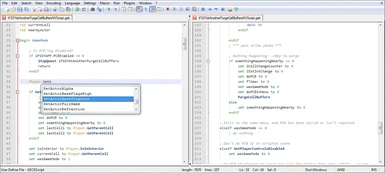About this mod
Enables syntax highlighting and code completion for GECK Script in Notepad++
- Permissions and credits
Features
- Colour scheme that's easy on the eyes
- Highlighting and completion for all built-in commands and syntax
- Includes all Fallout Script Extender (FOSE) commands
- Includes all known New Vegas Script Extender (NVSE) commands as of NVSE v2 beta 9
- Associates .gek files with GECK Script when opened in Notepad++
Install
Place the "plugins" folder into your Notepad++ program directory (e.g. C:\Program Files (x86)\Notepad++) & merge with the existing plugins folder.
Then open Notepad++, select View -> User-Defined Dialogue..., and click the Import... button. Navigate to and select the geckscript-lang.xml file, then close the dialog.
Usage
Start saving your GECK scripts with the .gek file extension (e.g. mygroovyscript.gek), and Notepad++ will automatically recognise them and start highlighting. You can also select Language -> GECKScript in any file.
Press Ctrl+Space for code-completion.
To change the colours/fonts, go to View -> User-Defined Dialogue..., and select GECKScript in the User language dropdown box.
Contribute
Something incorrect or missing, or got an improvement?
* Raise an issue on GitHub: https://github.com/infectedsoundsystem/geckscript.npp/issues
* Or fork the repository, edit the file(s), and send a pull request
Please remember to endorse/rate files or mods that you find useful! Thanks :)
Thanks
reinhart_menken and Useruser3 - I previously used their highlighting and completion files for Notepad++, before creating my own.
Henning Hasemann - I roughly based the colour scheme on Vim's Pyte colorscheme: http://www.leetless.de/vim.html
If you prefer to use a real text editor ;) , then see GECK Script Syntax Highlighting and Completion for Vim: http://www.newvegasnexus.com/downloads/file.php?id=44523