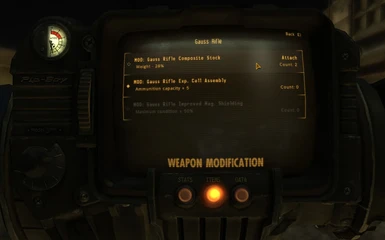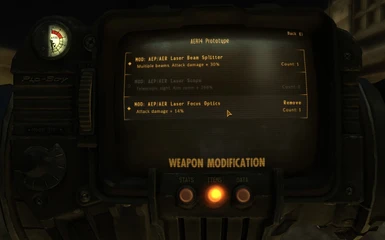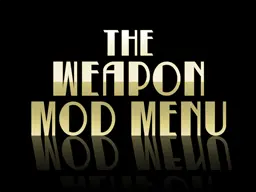About this mod
Provides a new weapon modification menu for adding/removing weapon mods.
- Requirements
- Permissions and credits
-
Translations
- Spanish
- German
- Changelogs
The Weapon Mod Menu replaces the existing menu when choosing to "Mod Weapon" in the PipBoy. You use it by pressing "X" as you normally would to open the mod menu.
There are four main features added by The Weapon Mod Menu:
- Removal of attached weapon mods
- Specific information on the amount of improvement each mod gives
- Information about all of the weapon's mods, even if you don't own any of them
- The number of available mods in your inventory
See The Weapon Mod Menu in action with Gopher's Fallout New Vegas Mod Clinic - Part 11 and TheTuninator's Fallout: New Vegas-Mods of the Week-Episode 31.
A very special thanks goes to schlangster, who created the new NVSE functions that make this mod possible. (And for letting me have a sneak peek at them so I could have the mod ready when NVSE was updated.)
Requirements
- Fallout New Vegas
- New Vegas Script Extender (NVSE) 2.0 beta 12 or higher
- Fallout Mod Manager (FOMM) for installation
- Optional - - The Mod Configuration Menu (MCM) 1.4+
Installation
Manual installation is not supported for reasons of complexity. The Fallout Mod Manager (FOMM) installer will be the only supported installation method. See the included readme if you need detailed instructions.
Updating
IMPORTANT: A problem with the version 1.0 FOMod prevents it from being updated correctly. You will need to fully remove it first.
- Launch FOMM
- Select "Package Manager"
- Select The Weapon Mod Menu and "Deactivate"
- Right-click The Weapon Mod Menu and "Delete"
- Install the new version
Compatibility
- FOOK 0.80's "Repair In Combat" feature can prevent The Weapon Mod Menu from working when you press the "X" key. You can get around the issue by going into the MCM options for FOOK and enabling the "Repair In Combat" option. If it's already set to enabled, disable and enable it again. Then save your game, quit to desktop, and it should work when you load the save again.
- No other compatibility issues are known or expected.
F.A.Q.
- Q. Does this mod work with WME, WMX, or others that add weapon mods?
- A. Yes. This mod was designed to be universal and apply to any weapon that can be modified without needing compatibility patches.
- Q. Does this mod work with DarNified UI fonts?
- A. Yes. The menu will check for DarN fonts and adapt accordingly.
- Q. Why does my game crash when trying to mod a certain weapon?
- A1. This can happen (even without this mod) when you try to mod a weapon that uses mods from a plugin that is no longer in your load order. Remove any weapon mods added by WME, WMX, etc. from weapons before disusing those plugins.
- A2. This can also happen if you have an error in the weapon form. Load your mods with FNVEdit and look for any errors in the weapon. One or more of the weapon's mods could be trying to use invalid FormIDs.
- Q. Why am I told a weapon "cannot be modified" even though I know it can?
- A. See the answer above to crashing when modifying certain weapons.
- Q. Does this mod have controller support?
- A. Yes, although with limited functionality. You will be able to modify your equipped weapon if you press "X" on your keyboard, which works even when using a controller. You can close the menu with the "E" or "X" keys.
- Q. Why can I not interact with any mods that are grey?
- A. This happens when you don't have any of the mod items in your inventory. You will be able to see the mod information, but not interact with them.
- Q. Why does my character equip the weapon every time I want to mod it?
- A. The unique nature of the weapon mod functions requires the weapon to be equipped for them to work. It is also necessary to re-equip any equipped weapons after modding so the weapon model is updated.
- Q. I deactivated The Weapon Mod Menu, so why can't I use "X" to mod weapons like before?
- A. You need to uninstall The Weapon Mod Menu to return to using the default menu. The menu files are altered to prevent the default menu from opening when the new one is open.
- Q. Why does nothing happen when I press "X" in my inventory?
- A. There is likely an error in your menu files. Completely uninstall the mod, download the latest version, and install it again.
- Q. Do you have plans for future updates?
- A. Not at the moment. I will consider requests/suggestions, though.