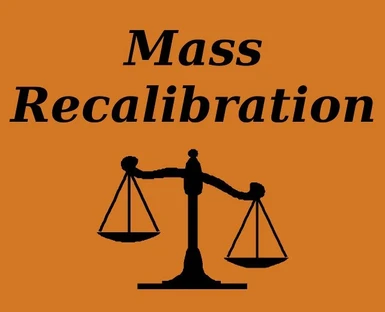About this mod
A uniquely implemented item weight re-balance with emphasis on compatibility and realism.
- Permissions and credits
- Changelogs
The Backpack
Wasteland Gourmet
The Metatron
Real Smokes
Katana Sheath Remover
Nav Beacons
Bury Your Treasure
Mass Recalibration - A uniquely implemented item weight re-balance with emphasis on compatibility and realism.
Created by TokeRoaches
Version 2 -- October 28 2011
REQUIRES NVSE!!!!!
What does Mass Recalibration do?
-------------------------------------
Mass Recalibration uses a script to edit the weight of most of the games ingestible and miscellaneous items, excluding quest items. The goal is to add weight to nearly all weightless items, to adjust existing weights to be more logical and realistic, and to achieve this in a way that is completely compatible with other mods.
What makes Mass Recalibration Unique?
-------------------------------------
Short Answer:
Mass Calibration is compatible with everything. It does not contain any item records that override the original game records. Instead, it uses a script to set the weight of the items after the game is loaded.
Long Answer:
Most, if not all, weight mods completely override the original game records with new information. This leads to conflicts between mods. Mass Recalibration avoids these problems by not overriding any item records. It contains no item records of any kind. Instead it runs a script when the game is started that quickly and quietly alters the weights of the items. The end result is the same as any other weight re-balance mod, except that Mass Recalibration should never conflict with another mod.
For example, lets say that GenericWeightMod.esp is activated and that it increases the weight of a full wine bottle from 1 to 3 by overwriting the original record. Lets also say that GenericBoozeMod.esp is also activated. GenericBoozeMod does not alter the weight of the bottle but it does add a script it that adds blurry visuals and urine stains on your armor when you drink the wine. Like GenericWeightMod it also overrides the original record for the full wine bottle to add this script. These mods now conflict, and only one of them can "win" the conflict. If you load GenericWeightMod after GenericBoozeMod then you will have a bottle that weighs 3 units but does not make you drunk. If you load GenericBoozeMod after GenericWeightMod you will get drunk from the bottle but it will retain its original weight. The only way to get the effects of both mods is to use an editor to merge them together, which can be tedious and beyond the capabilities of many users.
Now lets say that you replaced GenericWeightMod.es with MassRecalibration.es and start the game. GenericBoozeMod will be loaded into memory and its scripted version of the wine bottle will override the vanilla unscripted version. When a saved game is loaded then MassRecalibration will alter the wine bottle's weight but will have no other effect on the wine bottle. It will still be the version that was inserted by GenericBoozeMod, including the script, but the weight will be different. You'll be able to get drunk and piss all over yourself using realistically weighted hooch!
Installing
-------------------------------------
Extract MassRecalibration.esp to your /data/ folder. The archive also includes FOMOD data so you may optionally use the "Add FOMod" button in the FOMM package manager to install.
Uninstalling
-------------------------------------
None of MassRecalibration's effects are persistent, so no special procedure is necessary to uninstall. If you don't like it and want to return everything to normal just uninstall the FOMOD, or disable/delete MassRecalibration.esp
Weight Value Rationale Notes
-------------------------------------
Ammo Parts: I noticed that the weight of 1 unit of lead (.0014) is approximately equal to 10 grain. While I would have liked to make the sum of an ammos components match the weight of the final product I could not find reliable data on case, primer, or hull weights and decided to keep things simple with regard to this. I made the cases, hulls, primers, and powders all equal 5 grain, or .0007
Reference: http://en.wikipedia.org/wiki/Grain_%28unit%29
Food: All vegetables, fruits, and cooked meats weigh 0.5 pounds, which is considered an average real-life serving of food. Raw meats weigh 0.6 to reflect weight that will be lost if they are cooked. Packaged foods (boxed or canned) weigh 0.6 to account for their packaging. For soda, water, and alcohol bottles I used the shipping information from glass bottle manufacturers.
Reference: http://www.alibaba.com/product-gs/425415875/12oz_soda_beverage_bottle.html
Reference: http://www.alibaba.com/product-gs/211925862/W0005_glass_bottle.html
Mutilated Body Parts: This one is easily my favorite...They may seem heavy, but cadavers don't lie! (bah-dump tsss)
Reference: http://books.google.com.au/books?id=SUqWUXGx5wQC&lpg=PA302&dq=Segment%20Properties%20(Tables%20A.2.2%20and%20A.2.3)&pg=PA302#v=onepage&q=(Tables%20A.2.2%20and%20A.2.3)&f=false
Caps: Data was taken from a company that, conveniently for our purposes, sells them by the pound.
Reference: http://www.mainbrew.com/pages/bottlecaps.html
Hides: Fresh hides weigh 3 lbs. Tanning them reduces this weight to 2 lbs.
For many other misc items (gas tank, lawnmower blade, coffee mug, etc) I used shipping data from their manufacturers found on Alibaba.com
Additional Technical Info
-------------------------------------
If you open M.R. with FNVedit you will see that it is nothing more than a script and a bunch of form lists. There is a master list called RecalListListForms that contains all of the other lists. The other lists are named RecalListFormsXXfXX, with numbers in place of the X's. The numbers represent the new weight that will be applied to the items in that list. For example, the items that are in RecalListForms01f5 will have their weights changed to 1.5. When the script loads it steps through the master list to find the RecalListFormsXXfXX lists, and in turn steps through each of those lists and alters their contents accordingly.
If you wish to increase, decrease, or remove MassRecalibration's effect on a particular item the best way to do this is to load M.R. in the Geck, find the item in question, right click on it and choose "Use Info". A list will pop up that shows everything in the game files that references that item. Look in this list for any RecalListFormsXXfXX entries. To make M.R. completely ignore a particular item simply remove it from those lists. To alter the final weight of the item just add or remove the item from the RecalListFormsXXfXX lists.
Adding an item to multiple lists will have no additional affect. If an item is added to more than one list the weights will not be summed. The script steps through the lists beginning with the lightest and ending with the heaviest, so the final weight will be the heaviest list that the item belongs to.
There is a text file included in the archive that lists all of the items affected by the mod and their new, modded weights. If you decide to make your own changes and would like to view the items that are affected by MassRecalibration in-game to verify your results there are a few debug commands that are available. Opening the console and typing "set RecalDB to 1" will print a list of all of the items altered by the mod along with their new weights to the console. "Set RecalDB to 2" will do the same, but will also remove all of the player's inventory and add 100 of every item that MR alters. "Set RecalDB to 3" will print a list of ingestible and misc items to the console that are NOT altered by this mod. These commands will require up to 5 seconds to take effect.