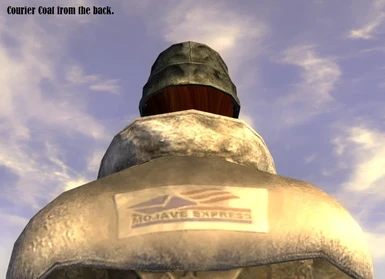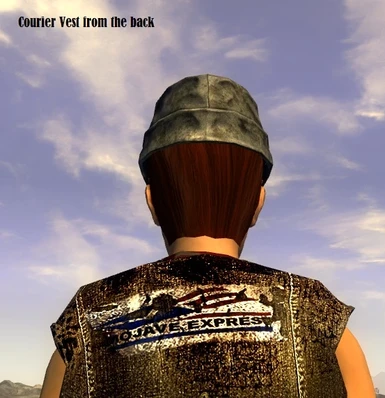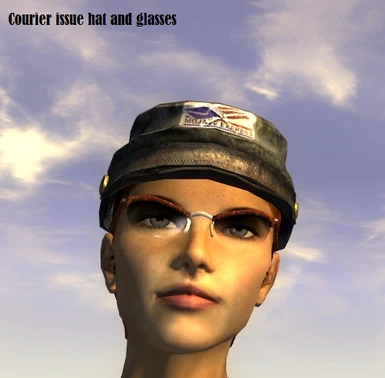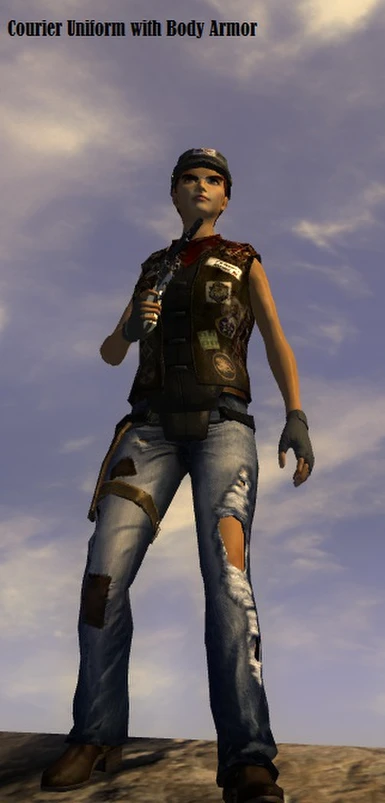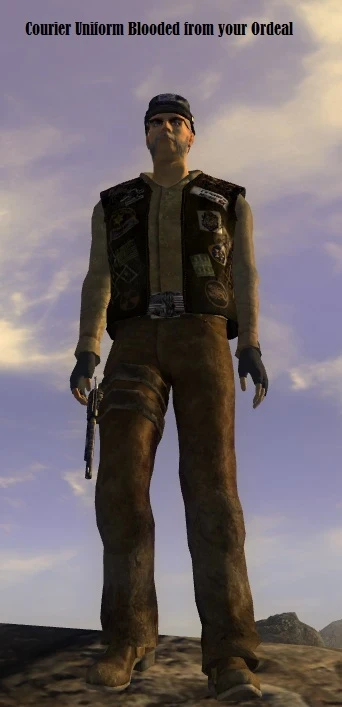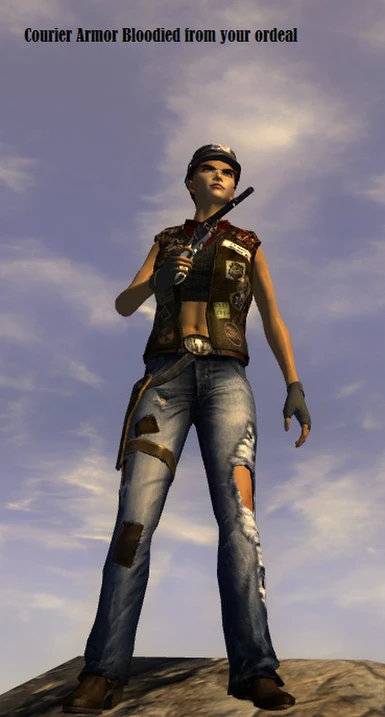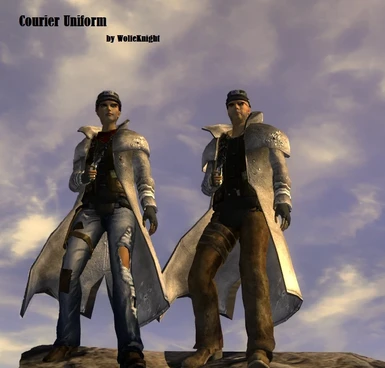About this mod
After your near death experience, nearly all of your Courier gear has gone missing. By visiting the Courier Resupply boxes at Mojave Express drop off points, you realize you should be able to restock and re-equip.
- Permissions and credits
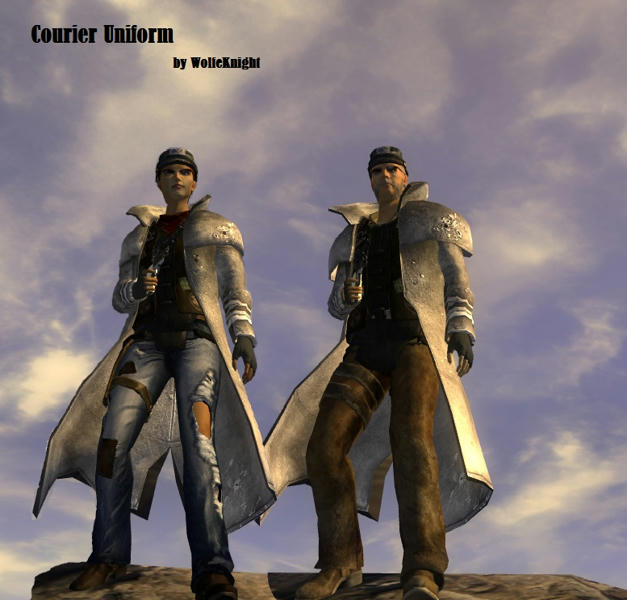
============
After your near death experience, nearly all of your Courier gear has gone missing. By visiting the Courier Resupply boxes at Mojave Express drop off points, you realize you should be able to restock and re-equip, in preparation in hunting down the bastard who shot you.
Details:
========
Starting in the Doc's Office, don't forget to pickup your old clothes. Next when you exit to Good Springs,you will need to pick the lock and open the Courier Supply box as you have lost your old key. The Supply boxes are located on top of the Mojave Express Drop boxes. In Good Springs you will find your first replacement Courier Uniform piece and a replacement supply box key which will allow you to open the other supply boxes located on top of the other Mojave Express Drop boxes. At each box you will replace a missing piece of your standard issue Courier Uniform.
Standard Issue Courier Uniform Equipment
--Courier Standard Uniform
--Courier Standard Body Armor
--Courier All Weather Coat
--Courier Uniform Hat
--Courier Uniform Safety Glasses
--Courier Side Arm
Install Instructions:
=====================
FOMM
1. When using a mod manager, create a FOMod and point to the downloaded .7z folder.
2. Activate FOMod
Manual - Archiveinvalidation required.
1. Extract the files from the archive.
2. Copy files to install data folder (default is C:\Program Files\Steam\SteamApps\common\fallout
new vegas\Data)
3. Start Fallout New Vegas Launcher, click 'Data Files', place a check mark beside the .esp file.
Uninstall Instructions:
=======================
1. Unequip and remove armor from inventory.
2. Save your game and exit.
3. Start Fallout Launcher, click Data Files, uncheck the .esp file.
4. Remove .bsa and .esp from install folder.
5. Enter game, and load your game save.
6. Create a new game save.
History:
========
v1.0 06-07-2011 Initial Release
Compatibility:
===============
No compatibility issues so far.
May not be compatible with any mod that alters Mojave Express drop-boxes.
Known Issues/Bugs:
==================
No known issues or bugs.
Credits:
========
Thanks to daJbot for the ReadMe Generator
Thanks to themythofstrider for allowing me to use portions of his meshes and textures from his "Your Bloody Courier Clothes" mod.
Tools Used:
===============
Blender 2.49b
Python 2.6
NifSkope 1.0.22
Adobe Photoshop CS4 Portable
Gimp 2.6.11
GECK
daJbot's ReadMe Generator
Legal and Licensing:
====================
You May use my mod freely if you give me credit.