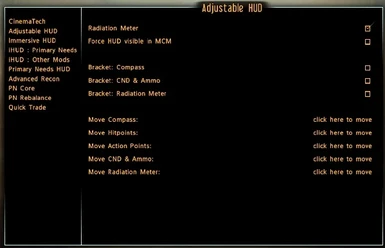About this mod
The aim of this mod is to let you set up your HUD as you like it. Don't like the compass where it is? No problem. Just move it. Too many brackets? Get rid of some. And that is pretty much it.
- Requirements
- Permissions and credits
-
Translations
- Czech
- Changelogs
Please use One HUD (oHUD) instead.
Installation
I have made a full installation tutorial for installing several of my HUD mods together that can be found here: Modding Fallout NV Tutorial - Part 1 - User Interface.
Description
The aim of this mod is to let you set up your HUD as you like it. Don't like the compass where it is? No problem. Just move it. Too many brackets? Get rid of some. And that is pretty much it.
Once the mod is installed you will initially notice no difference. To start adjusting the HUD go to the MCM menu.
Recommended Installation Order
It is important to install aHUD after Darns UI and before iHUD. Here is an example order to install iHUD and aHUD with Darns UI and Project Nevada:
1. Deactivate Unified HUD (if already installed).
2. Activate Darnified UI.
3. Activate Project Nevada
4. Activate Mod Configuration Menu (MCM)
5. Activate Adjustable HUD (aHUD).
6. Activate Immersive HUD (iHUD) *.
7. Activate Unified HUD *.
*Always install iHUD and uHUD last. And if you install any mod affecting the HUD after these, reinstall them both.
Recommended
I recommend using iHUD with this mod to give even more control over your HUD.
Language addons
1. Spanish.
2. German.
Requirements
This mod requires The Mod Configuration Menu (MCM).
This mod NEEDS NVSE!
Supported User Interfaces (UI)
1. Vanilla
2. MTUI
3. Darnified beta test v 4.
4. Revelation
Compatible with
1. iHUD (Version 2.0 or later)
2. Simple HUD
3. All mods compatible with Unifed HUD (uHUD)
Semi-Compatible with
1. Asuka HUD
Asuka HUD has a small problem with the splitting of the hitpoints and the compass, in that the bracket seperating the two is a non standard size. So it gets split incorrectly, and the Hitpoints brackets takes the top of the compass bracket with it.