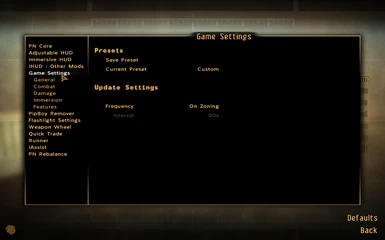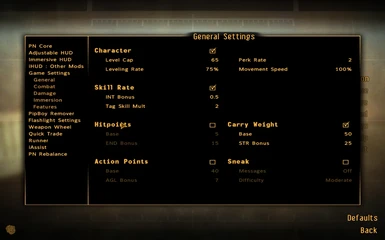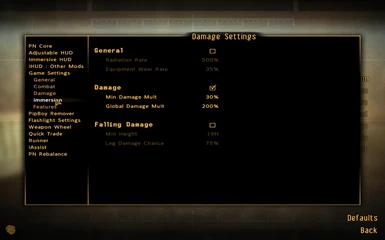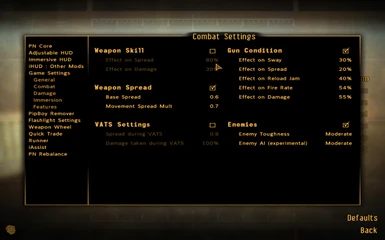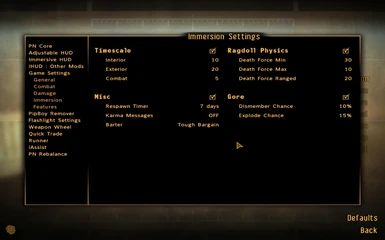About this mod
Allows to finetune most of the relevant Game Setting options.
- Permissions and credits
- Changelogs
This mod requires NVSE, which is currently in Beta. You may need to update NVSE at some future date.
Game Settings Tuner - GST
ToC
- Histroy
- Description
- Requirements
- Installation
- Credits and kudos
- Legal
History
- 1.00 Initial release.
- 1.10 Fixed some damage issues, included new customizable settings and presets, custom preset, Inventory Weight Overhaul.
- 1.11 Added experimental Loot Settings.
- 1.20 and upwards uses changelog feature of the nexus forums.
Description
GST allows you to finetune most of the important Game Settings, offers several defaults presets. Many of the options and values are based on the popular FWE for Fallout 3.
In addition to the presets given, the first time GST launches, it will create an "Installed" preset based on the settings it found upon installation, and two more profiles can be created by the user.
GST comes with the following default presets: Alternate; Arwen's Settings; Fallout 3; Fallout NV; FWE; Harsher Mojave.
These presets aren't exact cut n paste of the respective original mods, but follow their theme close enough to make them work more comfortable with eachother.
Most of the settings have their own category, if you disable the respective categories, the settings will not apply for them, thus you can use other mods in place of that. Otherwise - depending on your update setting - GST will take precedence over any other mod's game setting.
You can change how often GST updates your game settings to the values defined in it. This may be important if you experience that those settings aren't properly applied, or you think another mod is overriding it. The Update Frequency options are On Restart, On Load, On Zoning and Periodic. These are built on top of eachother, meaning if you have it "On Zoning", then it will also update on Restart and on Load. Periodic allows you to set an update timer as well.
A possibly incomplete list of modifiable settings and features:
- XP Base Rate
- Skill Rate Settings
- Sneak Settings
- Barter Settings
- Carry Weight
- Action Points
- Player Hitpoints
- Perk Rate and Level Cap
- Radiation Settings
- Global Damage
- Falling Damage
- Weapon Skill
- Weapon Spread
- Gun Condition Effects
- Equipment Wear Rates
- VATS Settings
- Movement Speed
- Dynamic Timescale Settings
- Respawn Timer
- Respawn Vendor Messages
- Karma Messages
- Ragdoll Physics
- Gore Settings
- Equipped Armor Weight
- Enemy AI behaviour
- Enemy Combat toughness
- Camera Settings
- Rebalance Item Weight
- Inventory Sorter
- Container Loot Rarity
Requirements
New Vegas Script Extender 2.09
Mod Configuration Menu
Installation
Basic install
- Extract all the files from the archive.
- Copy files to (installdir)\Data\.
- Use your preferred Mod Manager and enable GameSettings.esp.
- Depending on your current mod list, GST may delay activating in-game by 30-40 seconds, during this time, you cannot yet access its config menu. You will get a notification when it activates for the first time.
Credits and kudos
The NVSE Team.
ElminsterAU for FNVEdit.
RDAwkins for Weight Overhaul.
Pelinor for MCM.
Anach
Legal
This file is provided as is and the author holds no responsiblity for anything that may come to happen from using this file.
Use this file as you wish in any mod with some credit, just drop me a pm about it.