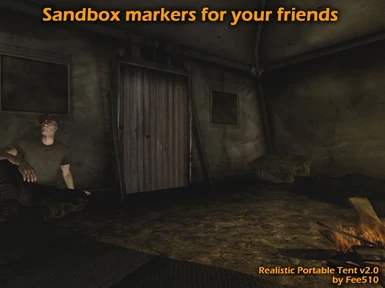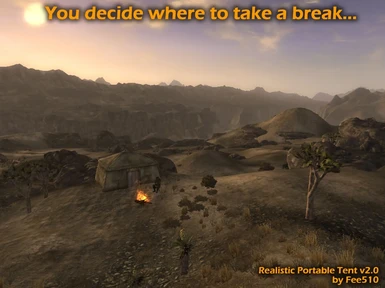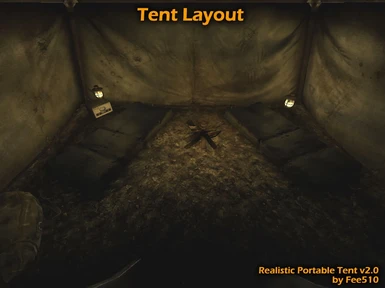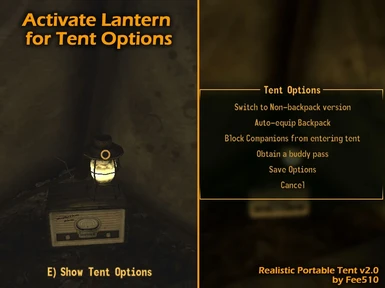About this mod
Adds a portable tent. Companion Friendly. A realistic version based off of my original Portable Tent.
- Requirements
- Permissions and credits
- Mirrors
[size="4"]v1.30
by Fee510[/size]
[size="3"]If you enjoy this mod, please endorse. Endorsed mods get support and new features, ignored mods get... well, ignored.[/size]
[size="4"]Description[/size]
Adds a portable tent. Companion Friendly. A realistic version based off of my original Portable Tent.
[size="4"]Requirements[/size]
NVSE v1.0 beta 5 or higher
Only needed for universal companion support, if you don't have NVSE, the tent will still work, but only the main 8 companions will be able to follow you into the tent and you cannot adjust the weight of the tent.
[size="4"]History[/size]
v1.30, 12/20/10
-Added adjustable setup time
-Added adjustable tent weight
-Added second container (footlocker)
-Modified NavMesh
-Modified menu system to allow for new options.
v1.20, 12/03/10
-Moved to different mod page on nexus to avoid confusion in description and better support.
-Added Universal Companion Support
-Changed campfire mesh to look more "temporary" and less smoky.
-Added Tent Options
-Fixed tent setup so that you can no longer swipe the tent item while pitching.
-Retextured tent crate
-New inventory icon
v1.11, 11/11/10
-Removed NVSE scripts, they were causing a couple of bugs
v1.10, 11/10/10
-Initial release, based off of Portable Tent v1.10
-Added Universal Companion Support (requires NVSE), now any companion will follow you into the tent.
-Renamed Backpack & Tent to Camping Gear so not to be confused if using new realistic version
-Changed value of Tent from 500caps to 1500caps
-Removed 1st person check in order to set up tent, it was needed in beta version, now its not.
-Combined Backpack & Non-Backpack versions. Player can now choose which they would prefer upon purchase.
-Added Realistic Portable Tent.esp
[size="4"]Location[/size]
You can buy the tent from Chet in Goodsprings or from Cliff Brisco in Novac.
The tent is valued at 1500caps. Once you buy from one vendor, it will no longer be available for purchase from the other vendor. Note: The item is called "Tent."
[size="4"]Details[/size]
This mod is a realistic alternative to my Portable Tent. If you are looking for more features and "luxury," then I highly suggest you check out Portable Tent as well.
The Tent weighs 150wg and has a base value of 1500caps.
You can change the tent from a crate to a wearable backpack via the tent options.
If you choose to use a backpack, you will be able to carry the tent as a backpack that gives you +150 carrying capacity which neglects the weight of the backpack if worn. Should the backpack get damaged, you can repair it with hides (Gecko, Dog, etc.). If you don't use the backpack, the tent is just a misc item that weighs 150wg.
[size="3"]Pitching the Tent[/size]
In order to set up the tent, you must be outdoors, out of combat and not swimming.
Failure to meet any of these conditions will result in a fail message. First find a flat area and drop the tent on the ground from your inventory. Then activate the tent WHILE CROUCHED (sneaking). The screen will fade to black and time will pass. The tent will then be pitched in front of you. Enter the tent by activating the door WHILE STANDING (not sneaking). NOTE: You cannot enter the tent while in combat.
[size="3"]Taking Down the Tent[/size]
In order to disassemble your tent, simply activate the door WHILE CROUCHED (sneaking). The screen will fade to black and time will pass. The tent will disappear and be placed back in your inventory. If you are using the backpack, you can have it auto-equip upon takedown. This is configurable via the tent options.
[size="3"]Tent Contents[/size]
- A tunable radio that can play Mojave Music Radio or Radio New Vegas
- Campfire
- 2 Bedrolls with Well Rested Buff
- 2 containers
- 2 lanterns (one of the lanterns is used to configure the tent.)
[size="3"]Companions[/size]
The main 8 companions in the game will follow you in and out of the tent, and stay there if you tell them to. If you want mod-added or temporary companions to follow you into the tent, you must first give them a buddy pass (requires NVSE). Obtain buddy passes from the Tent Options. If you dismiss a companion while inside the tent, the companion will stay in the tent instead of going to Lucky 38 or home. You can also block companions from following you into the tent via Tent Options.
A Note on Temporary Companions: Some companions don't have the option to share items such as NCR rangers. To give them a buddy pass, first open up the console with the tilde key (~), then select the companion with the mouse and type "OpenTeamMateContainer 1" without the quotes. Then give them a buddy pass.
[size="3"]Tent Options[/size]
You can access the tent options by activating the lantern on top of the radio. From there, you can:
- Switch between backpack and non-backpack versions.
- Block/Allow companions from following you into the tent.
- Make the backpack autoequip when you takedown the tent.
- Obtain a Buddy Pass. Give to your companions to allow them into the tent.
- Save Options: Here you can make the game automatically save when you enter and/or exit the tent. You can choose between autosave and create a new save.
- Adjust tent setup/takedown time. 30min - 4hrs in 30min increments (default is 2hrs)
- Adjust tent weight. 25wg, 50wg, 100wg and 150wg(default) Requires NVSE
[size="3"]Lost Tent[/size]
If you somehow manage to loose the tent inventory item after buying one, you can get a new one by doing the following:
1. Open the console and type "coc FeeRtTentCell" without the quotes. This will move you into the tent.
2. Exit the tent.
[size="4"]Future Plans[/size]
-None at this time.
-I'm always open to new ideas and suggestions, more than one person has had their suggestion added and the next one could be yours.
[size="4"]Upgrade[/size]
Upgrading to v1.30 does not require any special steps. Just drop the .esp and .bsa files into your Data folder.
You can also go ahead and delete any loose files associated with Realistic Portable Tent, as of v1.20 it now uses a .bsa file.
[size="4"]Install[/size]
1. Extract the files to (install folder) Fallout New Vegas\Data
2. Start Fallout New Vegas Launcher, click 'Data Files', place a checkmark beside Realistic Portable Tent.esp
3. Enjoy
[size="4"]Uninstall[/size]
1. Remove any items that you want to save from the tent and it's containers.
2. Save the game while outside of the tent.
3. Delete the files associated with the mod:
Data\Realistic Portable Tent.esp
Data\Realistic Portable Tent.bsa
[size="4"]Suggested Mods[/size]
Companions Sandbox Mode by Povuholo
A Pack Brahmin Companion by Elyon
[size="4"]Incompatibility[/size]
Sunny Smiles Companion by gurk_meja: Cheyenne will not follow you in or out of the tent if she is set to follow at a long distance. This is because she is not actually following you, she is accompanying you.
[size="4"]Known Issues or Bugs[/size]
None, please PM the author on the nexus forums if you find any.
[size="4"]Credits[/size]
Meshes & Textures
Tumbajamba: The backpack mesh and texture resources.
The Community
BlindMalice: Helping me beta test
Vortaka: Suggesting the backpack auto-equip idea
Programmers & Webhosts
NVSE Team: Expanding the possibilities of Oblivion, FO3 & FONV.
Bethesda & Obsidian: Creators of Fallout 3 & Fallout New Vegas.
Nexus.com: The one-stop-shop resource for authors and players.
LHammonds: Creator of the Readme Generator that this file was based on.
[size="4"]Tools Used[/size]
G.E.C.K.
Nifscope
Gimp 2.6
DDS Converter 2
NVSE
WinRar
Readme Generator
[size="4"]My Other Mods[/size]
Collectible Canteens
Portable Tent
Poisoned Darts
[size="4"]Licensing/Legal[/size]
Do not upload to other sites, other than that, do whatever you want, just give credit where credit is due. And of course, I am not responsible for any negative outcomes that may come from this mod; I'll take credit for the good stuff though.