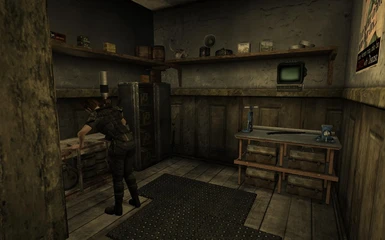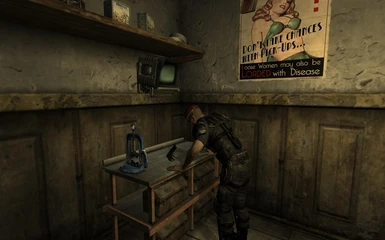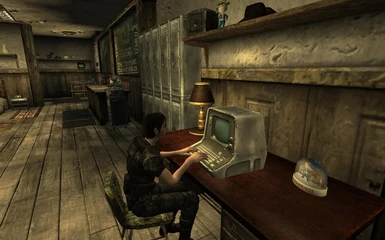About this mod
Complete makeover of the the Schoolhouse in Goodsprings including a Computerized Inventory Management System giving the player a fully functional and follower friendly base of operations for your adventures in the Mojave! It has most of the great bells and whistles we have grown to love!
- Permissions and credits
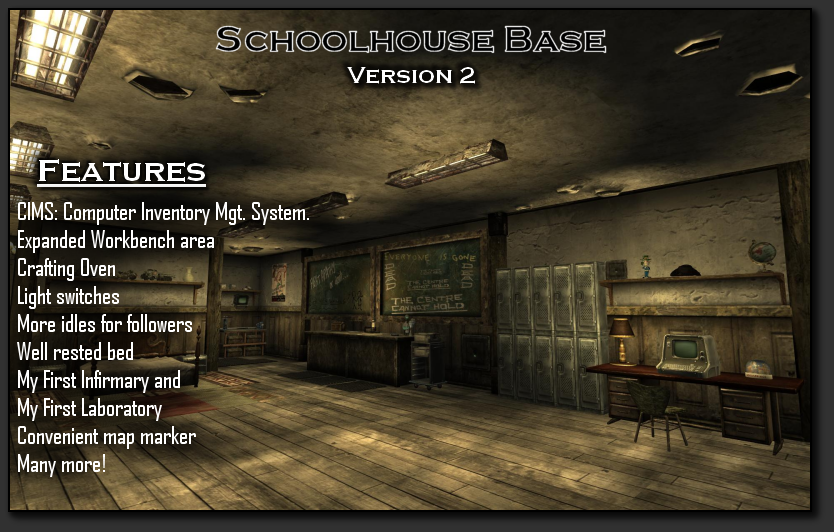
Welcome to A Nice Schoolhouse Base
Version 2
ANNOUNCEMENT! The quest version I've been working on has been released!
If you would like to try it out CLICK HERE to go to the new page. I felt that since it was basically an entire new mod that it should have its own page. PLEASE read and follow the installation instructions carefully, as you could loose all your stored gear if you don't. This version will remain online for those not interested in the quest but would like to use the home.

Schoolhouse Base V2 is a complete makeover of the the Schoolhouse in Goodsprings including a Computerized Inventory Management System [CIMS] giving the player a fully functional and follower friendly base of operations for your adventures in the Mojave! It has most of the great bells and whistles we have grown to love!
Version 2 is a much cleaner mod than V1 as I made the base with a completely new cell as opposed to editing the vanilla cell. The issue with the computer on the stove will not exist any longer and several new features were added! It is HIGHLY recomended that you follow the instructions and update to V2. You wll have much less of a possibility for conflicts. V1 will be removed from this page.

NEW FOR V2
- Much cleaner mod with much less possibility for conflicts
- Computer on stove glitch eliminated
- Crafting Oven (by popular request!)
- Expanded workbench area
- Light switches (by request!)
RETURNING FEATURES
- CIMS: Fully automated sorting terminal system to manage everything including weapons, armor and ammo.
- All the extra storage containers you should ever need.
- Reloading bench and workbench.
- Well rested bed.
- My First Infirmary and My First Laboratory.
- Two extra bunks for your companions to sleep on.
- New Vegas radio's.
- Convenient map marker to use if you want to fast travel.
- Fully navmeshed for your companions.
- Lots of idle markers for your companions to tinker with. (Requires a mod to make your companions to "sandbox" when told to wait.)
- Only vanilla assets were used so no extra files to manage. One small plugin does it all!
- All assets were used in an effort to keep a more "rustic" feel for the home. While it is clean, I don't feel it is palacial in any way.
- Garbage can that respawns with a small amount of caps. Throw away junk you don't want and in 3 days it will be replaced with a modest (leveled) amount of caps.

The Computerized Inventory Management System will automatically sort your gear into assigned containers and is incredibly easy to use. It utilizes two computer terminals, and once you get used to it you can sort your entire inventory in seconds. I can be fully loaded down, come into the house, sort my gear, heal up at the Infirmary, sleep for an hour for the "Well Rested" perk, and be back out the door in under a minute!. One terminal located on the desk, and the other on the back wall by the ammo & workbench. They are set up as follows:
RELOADING AND WORKBENCHES
AMMO PARTS: Open the terminal and click the line to sort your Ammo Parts. All ammo parts used at the reloading bench including cases, lead, hulls drained energy cells and powder are then removed from your inventory and placed into the ammo case labled "Reloading Parts". The parts can be removed from the case by simply opening the case and hitting the "A" key, or by using the terminal option to get them back out.
AMMO: Ammo gets sorted to the ammo box labled "Sorted Ammo".
WORKBENCH PARTS: Follow the same procedure above for sorting your Workbench parts and it will remove all your items used to create anything at the Workbench and place them in the first toolbox labled "Workbench Parts". You may also get your parts back out by using the terminal or get them manually from the actual container by hitting the "A" key.
EASY TO USE: Basically, all I do each time I come in is head to the terminal and sort my parts. After I've played for a while, I'll go get all my parts out at one time, turn around to the benches, make everything I have the parts to make and use the terminal to sort everything I have left back into its container. It literally takes only a few seconds.
DESKTOP TERMINAL: The desktop terminal works exactly like the workbench terminal does. It has options to sort Chems, Perishables, Alcohol, Collectibles, Explosives, Weapons, Armor, Clothing, Books, Mags and Money.
- Chems go into the First Aid Kit on top of the Infirmary.
- Clutter items such as cups, glasses, clipboards and so forth go into the oven.
- Perishables: All items that can be ingested such as foods, water, Cola and meats are sorted with the Perishables option. Basically, anything that I felt like could "rot" goes into the refrigerator.
- Alcohol goes into the Refrigerator.
- Collectible items such as Teddy Bears, Pre War Money, Garden Gnomes and so forth go into one of the lockers beside the desk
- Explosives go into the fourth locker on top from left to right.
- Ammo, armor, clothing, weapons and money (excluding caps) go to the containers labled for each item.
- Skill books and mags go into the desk.
WEAPONS AND ARMOR: Weapons, armor and clothing are NOT repaired when removed, so it's not nearly as much of a cheat.
CRAFTING ITEMS: All of your crafting items should be sorted into the refrigerator. Just like the parts sorter above, I simply collect stuff as I go, and after a while I'll go to the Refrigerator, hit "A" to take out everything and head over to the new Crafting Oven. Once I have made everything I can, I return to the sorter and sort all the remaining ingredients back to the Refrigerator. It really makes making stuff a snap!

2-25-11: VERSION 2
Version 1 will no longer be available. Please update to version 2.

IMPORTANT: If you are upgrading from an earlier version, you CANNOT run both plugins at the same time. You will need to go into the the current version Schoolhouse, collect all your gear and go outside and make a NEW save. Quit the game, paste in the new Schoolhouse Base.esp file, and make sure it's checked in your launcher. Relaunch the game and it will tell you that the save relies on content no longer available. Just tell it yes and continue on loading the game. Once loaded, just head back inside and use the sorters to quickly and easily store your gear where it was before.
New users should simply download the zip file and extract to your Fallout New Vegas\Data folder and check the Schoolhouse Base.esp plugin in your Mod Manager or Data Files utility when your game loads.
Once again: Download with confidence! This mod was meticulously error checked and thoroughly cleaned with FNVEdit!!!

There are a few folks I would like to express my sincere thanks to. Your advice, help and willingness to share makes each of you a valuable credit to this community!
JoshNZ - Thank you for your scripting contribution adding in the NVSE functions. (Coming soon to V2!)
lostmisery - Thank you for allowing me to use your sorter scripts to compare to mine. Very gracious of you! I'm looking forward to your final Lost Bunker mod!
drehfilter - Thanks for the tip of adding in the "1" to the sorter script to remove the displayed messages!
Bethesda & Obsidian - Thanks for making a great game and allowing us end users to tinker around in your playground!
The Nexus and Bethesda Forums and members.
Final thanks to everyone who downloads this mod and thanks to those who comment or endorse my little project!
FINAL NOTE: I've tried to be as thorough as I could to make sure every item of clutter, food, drink and so forth were included in the scripts used for CIMS. However, it's probably inevitable that I missed something. If you come across any items that I missed, please post here so I can add them into the scripts.
Enjoy, and please take a moment to give me some feedback and endorse if you like it enough.
mod by Balok, aka Mike Hancho